Understanding Packages.¶
Objective¶
To understand packages in Go.
You have already used packages, remember we imported "fmt" package and used Println() function in it.
Packages help us in organizing our code, we can group together related functions in a package. You can create multiple functions and files inside a package.
Note, that there can be only one func main() throughout your project, as main() is the starting point in any standalone application.
Structure¶
Navigate to our code folder
code/basic/
For our program create a new folder '10_packages'
code/basic/10_packages/
And lets create a file 'main.go' in it, finally the structure would look like this:
code/basic/10_packages/main.go
Declaring Packages¶
We will be creating a custom package called as "greeting" and have a couple of functions in it, but we first need to declare a package.
Navigate to our directory
code/basic/10_packages/
For declaring a package create a folder named "greeting", now the structure would be
code/basic/10_packages/greeting
Inside the "greeting" folder create a file "greet.go", we will write our functions inside "greet.go" and call it from main() as required.
code/basic/10_packages/greeting/greet.go
Now our structure would look like
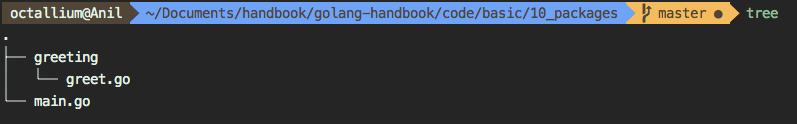
Code¶
A) First let us write the code for our custom package "greeting"
Open greet.go from:
code/basic/10_packages/greeting/greet.go
We will write the code in 4 parts:
1.)
Part-1 greet.go
1 package greeting 2 3 // The above statement declares that this file belong to 4 // the package "greeting" 5 6 // import other packages 7 import "fmt" 8 9 // GoodMorning - Note that the name of our function starts with a capital alphabet, 10 // capital alphabet denotes that the function is exported or visible outside 11 // the package. 12 // Now you can understand why Println() has a capital letter in the beginning ! 13 func GoodMorning() { 14 fmt.Println("Good Morning, Octallium!") 15 fmt.Println() 16 } 17
Review
On line 1 we declare that this file belongs to the package "greeting", note that the package name and the parent directory name has to be the same.
package greeting
On line 13 we declare a function "GoodMorning" which prints out "Good Morning, Octallium!" on the screen
func GoodMorning()
Note that the first alphabet is capital, it symbolizes that the function is exported or visible to other packages, we will call it from our main().
2.)
Part-2 greet.go
18 // goodAfterNoon starts with a lowercase alphabet, means that this function is not 19 // exported, and can only be accessed within the package. 20 // Calling goodAfterNoon from another package will result in an error 21 func goodAfterNoon() { 22 fmt.Println("Good Afternoon, Octallium!") 23 fmt.Println() 24 } 25 26 // CallGoodAfterNoon has access to goodAfterNoon as it belongs to the same file, 27 // and hence it can call it. 28 func CallGoodAfterNoon() { 29 goodAfterNoon() 30 } 31
Review
On line 21 we declare a function "goodAfterNoon", but since the first alphabet is lowercase, the function is not exported, i.e it is not visible from other packages and can be accessed only within the file.
func goodAfterNoon()
In order to access it, on line 28 we create another function "CallGoodAfterNoon", it can access goodAfterNoon as it belongs to the same file and we can call goodAfterNoon() by calling CallGoodAfterNoon().
func CallGoodAfterNoon()
3.)
Part-3 greet.go
32 // GoodNight accepts a string parameter and prints the result to the screen 33 func GoodNight(name string) { 34 fmt.Println("Good Night, ", name) 35 fmt.Println() 36 } 37
Review
On line 33 we declare a function "GoodNight" which accepts a string and prints out a message. Note that the function doesn't return anything.
func GoodNight(name string)
4.)
Part-4 greet.go
38 // Factorial accepts an int parameter and also returns an int, 39 // it calculates the factorial of the input int and returns 40 // the factorial. 41 // At this point ignore how the function works, just concentrate 42 // on the declaration and syntax. 43 func Factorial(n int) int { 44 if n == 0 { 45 return 1 46 } 47 return n * Factorial(n-1) 48 }
Review
On line 43 we declare a function "Factorial" which accepts an int and also returns an int.
func Factorial(n int) int
At this point don't think how the function is working, let's concentrate on the declaration and syntax.
Complete greet.go
package greeting // The above statement declares that this file belong to // the package "greeting" // import other packages import "fmt" // GoodMorning - Note that the name of our function starts with a capital alphabet, // capital alphabet denotes that the function is exported or visible outside // the package. // Now you can understand why Println() has a capital letter in the beginning ! func GoodMorning() { fmt.Println("Good Morning, Octallium!") fmt.Println() } // goodAfterNoon starts with a lowercase alphabet, means that this function is not // exported, and can only be accessed within the package. // Calling goodAfterNoon from another package will result in an error func goodAfterNoon() { fmt.Println("Good Afternoon, Octallium!") fmt.Println() } // CallGoodAfterNoon has access to goodAfterNoon as it belongs to the same file, // and hence it can call it. func CallGoodAfterNoon() { goodAfterNoon() } // GoodNight accepts a string parameter and prints the result to the screen func GoodNight(name string) { fmt.Println("Good Night, ", name) fmt.Println() } // Factorial accepts an int parameter and also returns an int, // it calculates the factorial of the input int and returns // the factorial. // At this point ignore how the function works, just concentrate // on the declaration and syntax. func Factorial(n int) int { if n == 0 { return 1 } return n * Factorial(n-1) }
B) Let's write the main.go
Navigate and open main.go from:
code/basic/10_packages/main.go
main.go
1 package main 2 3 // The above declaration says that this file belongs to the "main" package 4 5 // importing our packages 6 import ( 7 // package "fmt" comes in-built as a part of Go standard library 8 "fmt" 9 // importing our custom package 10 "./greeting" 11 // the "./" denotes that from the current directory go to the "greeting" directory 12 ) 13 14 func main() { 15 // Calling the GoodMorning() from greeting package 16 fmt.Println("Calling function GoodMorning() from package 'greeting'...") 17 greeting.GoodMorning() 18 // Calling the goodAfterNoon() from greeting package 19 fmt.Println("Calling function goodAfterNoon() from package 'greeting'...") 20 // as goodAfterNoon is not directly accessible, we call CallGoodAfterNoon() 21 // which in turn calls goodAfterNoon() 22 greeting.CallGoodAfterNoon() 23 // Calling the GoodNight() from greeting package 24 fmt.Println("Calling function GoodNight() from package 'greeting'...") 25 greeting.GoodNight("Gopher!") 26 // Calling the Factorial function with passing an int 27 num := 10 28 // As Factorial() returns an int, we save it in a new variable "result" 29 result := greeting.Factorial(num) 30 // Printing the result on screen, note we are using Printf() 31 fmt.Printf("Factorial of %d is: %d.\n", num, result) 32 }
On line 1 we declare that the file belongs to the package "main"
package main
On line 10 we import our custom package "greeting"
"./greeting"
The "./" denotes that from the current directory go to the "greeting" directory. On line 17 we call the GoodMorning function
greeting.GoodMorning()
Note the syntax
packageName.funcName
If we try to directly call goodAfterNoon() we will get an error
Error: greeting.goodAfterNoon()
So, we call it by calling the CallGoodAfterNoon() function on line 22.
greeting.CallGoodAfterNoon()
On line 25 we call the GoodNight() function and pass a string "Gopher" along with it.
greeting.GoodNight("Gopher!")
On line 29 we call the Factorial() function and pass an int, since it also returns an int, we save it in a variable "result" and print the output on line 31
result := greeting.Factorial(num)
Running your code¶
Open your terminal and navigate to our folder
code/basic/10_packages/
Once in the folder type the following command
go run main.go
Build¶
Till, now we have been running our code, let's try to build our code by compiling it to binary.
Instead of "go run" type the following command
go build main.go
If you are running on a unix based system including mac OSx, you can run the binary by typing
./main
If there are no errors, you should get the output as:
Output
Calling function GoodMorning() from package 'greeting'... Good Morning, Octallium! Calling function goodAfterNoon() from package 'greeting'... Good Afternoon, Octallium! Calling function GoodNight() from package 'greeting'... Good Night, Gopher! Factorial of 10 is: 3628800.
If for some reason your code isn't working, checkout the github repo.
Github¶
That's it, Congratulations ! You just wrote your first custom package in Go.
Golang Playground¶
Since golang playground does not allow to declare and use custom packages, it is not possible to post it there, please refer the github repo for any errors.
Next¶
We will start the basic data structures of type array.
Please Donate ❤️¶
All the work is provided free of cost and completely open source, but it needs your support and love to keep the activity sustainable.
Any support is genuinely appreciated, you can help by sending a small donation by clicking the below link:
